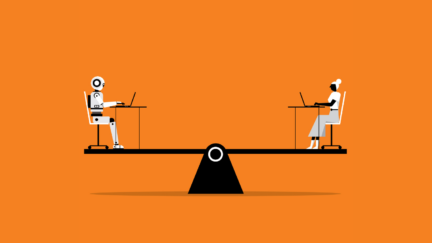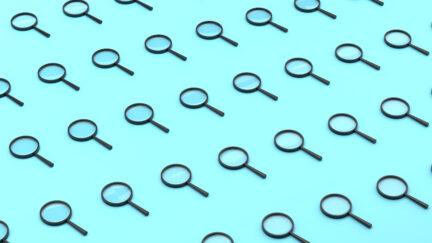Creating a Google Ads strategy: The ultimate guide
In the vast landscape of digital marketing, creating a successful Google Ads strategy is often the linchpin that separates thriving businesses from the rest. Leveraging the power of Google Ads can significantly boost your online presence, drive targeted traffic, and ultimately contribute to achieving your business goals. In this comprehensive guide, we will delve into the intricacies of Google Ads, exploring how it works, its associated costs, and providing a step-by-step approach to creating an effective Google Ads strategy.
How Does Google Ads Work?
Understanding the inner workings of Google Ads is fundamental to devising a strategy that yields optimal results. At the heart of Google Ads is an auction system that determines which ads are displayed and in what order when a user performs a relevant search. The auction considers various factors, including bid amount, ad quality, and the expected impact of ad extensions. Ad Rank is the metric that determines the position of your ad in the search results. It is calculated based on your bid amount, the quality of your ad, and the anticipated impact of ad extensions. A higher Ad Rank increases the likelihood of your ad being displayed prominently.
The next thing to understand is the importance of keywords, the foundation of any Google Ads strategy. Advertisers select specific keywords related to their products or services, and their ads are triggered when users search for those terms. Effective keyword research is crucial to identifying the phrases that resonate with your target audience.
Finally, Google Ads supports a variety of ad formats, including text ads, display ads, and video ads. Each format serves a distinct purpose and can be tailored to align with specific marketing objectives. Choosing the right ad format is a critical aspect of building an effective Google Ads strategy.
How Much Does It Cost to Use Google Ads?
One of the most common questions businesses have when considering Google Ads is the cost involved. There is no simple way to calculate the cost of Google Ads, as it depends on a variety of different factors. The cost structure of Google Ads is multifaceted, and understanding these components is essential for budgeting and optimising your advertising spend. Here are some of the different options you can use to manage your spend:
- Bid Amount
The bid amount is the maximum amount an advertiser is willing to pay for a click on their ad. The bid, along with other factors, influences the ad’s position in the auction. Strategically setting your bid amount is crucial to balancing visibility and cost-effectiveness.
- Quality Score
Quality Score is a pivotal metric that assesses the relevance and quality of your ads, keywords, and landing pages. A higher Quality Score not only improves ad performance but can also result in lower costs. Focusing on creating high-quality, relevant ads is key to achieving a favorable Quality Score.
- Ad Budget
Advertisers can set a daily or monthly budget to control their overall ad spend. Google Ads provides flexibility in adjusting budgets based on performance, allowing for strategic allocation of resources to campaigns that deliver the best results.
- Cost-Per-Click (CPC)
Cost-Per-Click is the actual amount an advertiser pays when a user clicks on their ad. CPC is influenced by the bid amount and the competitiveness of the keywords being targeted. Careful keyword selection and bid optimisation are vital to managing CPC effectively.
- Ad Scheduling
Ad scheduling enables advertisers to choose specific times and days for their ads to be displayed. This feature allows for budget allocation during peak hours or on specific days when user engagement is higher.
How to Create an Effective Google Ads Strategy
Creating a successful Google Ads strategy requires a systematic approach that integrates various elements to maximise performance. Here’s a step-by-step guide to crafting an effective Google Ads strategy:
1. Define Your Goals
Begin by clearly defining your campaign objectives. Whether it’s driving website traffic, generating leads, or increasing sales, having well-defined goals will guide your entire strategy.
2. Conduct Comprehensive Keyword Research
Thorough keyword research is the cornerstone of a successful Google Ads campaign. Utilise tools like Google Keyword Planner to identify relevant keywords with a balance of search volume and competition.
Alternatively, you can hire SEO experts to do your keyword research for you.
3. Craft Compelling Ad Copy
Create engaging and relevant ad copy that aligns with your chosen keywords and resonates with your target audience. Highlight your unique selling points and include a clear call-to-action to encourage user interaction.
If you’re not a word wizard yourself, it might be better to look at hiring a freelance copywriter who has previous experience in creating well-thought-out ad copy.
4. Organise Ad Groups Effectively
Structure your campaign with well-organised ad groups, each focusing on a specific set of keywords. This approach improves ad relevance, enhances Quality Score, and increases the overall effectiveness of your campaign.
5. Set a Strategic Bid Strategy
Choose a bid strategy that aligns with your campaign goals. Options include manual bidding, automated bidding, and enhanced cost-per-click (ECPC). Experiment with different strategies and adjust based on performance.
6. Design Conversion-Optimised Landing Pages
Ensure your landing pages are optimised for conversions. Landing pages should be relevant to your ad content, load quickly, and provide a seamless user experience. A well-designed landing page contributes significantly to the success of your campaign.
Working with a UX expert can help you truly optimise your landing pages for conversion.
7. Implement Ad Extensions
Enhance your ads with various extensions, such as site link extensions, callout extensions, and structured snippet extensions. These additions provide additional information to users and increase the visibility and appeal of your ads.
8. Regularly Monitor and Adjust
Consistent monitoring is essential for a successful Google Ads strategy. Regularly review performance metrics such as click-through rate (CTR), conversion rate, and Quality Score. Make data-driven adjustments to optimise your ads and improve overall campaign effectiveness.
How to Set Up a Google Ads Campaign
Now that you understand the fundamentals and components of a successful Google Ads strategy, let’s delve into the practical aspects of setting up a Google Ads campaign:
1. Sign in to Google Ads
If you don’t have a Google Ads account, sign up and create one. If you already have an account, sign in to your Google Ads dashboard.
2. Campaign Creation
Click on the “+ Campaign” button to initiate the campaign creation process. Select your campaign goal based on your business objectives, such as website traffic, leads, or sales.
3. Choose a Campaign Type
Select the type of campaign that aligns with your goals. Google Ads offers various campaign types, including Search, Display, Video, and App campaigns. Choose the type that best suits your marketing objectives.
4. Configure Campaign Settings
Configure essential campaign settings, including the campaign name, location targeting, language preferences, and bidding strategy. Set your daily budget to control your spending.
5. Select Network and Devices
Choose where you want your ads to appear. Google Ads allows you to display your ads on the Google Search Network, Google Display Network, or both. Additionally, specify the devices on which your ads will be displayed.
6. Set Up Ad Groups
Create ad groups within your campaign, each focusing on a specific set of keywords. This organisation allows for better control and relevance in delivering targeted ads to users.
7. Keyword Selection
Add relevant keywords to each ad group. Ensure your keywords are aligned with your campaign goals and are likely to be used by your target audience in search queries.
8. Create Engaging Ad Copy
Craft compelling ad copy for each ad group. Tailor your messaging to resonate with your target audience, and include a clear call-to-action to encourage clicks.
If you don’t have the time to become a Google Ads guru yourself, why not hire a vetted and reviewed PPC expert on PeoplePerHour to get your campaigns up and running?