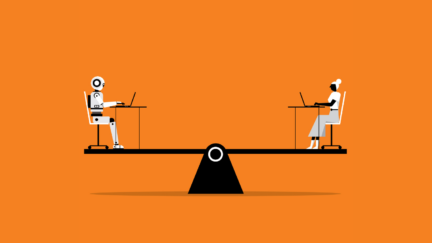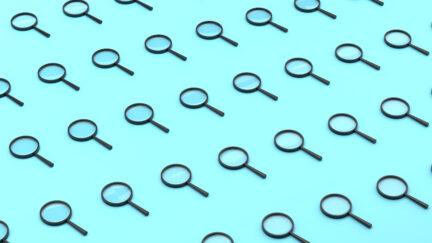The ultimate guide to creating a Wix website
If you’re an entrepreneur, blogger, or creative professional, a website is a must-have as it serves as your digital storefront. However, if you’re not a web developer or don’t know where to start, creating one from scratch will feel daunting. That’s why creating a Wix website is a popular choice among many small business owners – its user-friendly interface and versatile features are a great start, and to be honest, a welcoming hug.
In this guide, we’ll talk you through how to create your own Wix website and everything you need to know from costings to how to make it look stunning!
What is Wix?
To put it simply, Wix is a cloud-based web development platform that lets users make use of intuitive drag-and-drop tools to build HTML5 websites. Launched in 2006, Wix has grown to become one of the biggest website builders, boasting millions of users worldwide!
Most of all, its appeal lies in its simplicity, making it accessible for users with no coding experience and why it is one of the top choices among business owners around the world.
To help build your website, Wix offers a wide range of templates, customisation options, and integrated features like e-commerce capabilities, SEO tools, and third-party app integrations.
How Much Does Wix Cost?
When creating a Wix website, knowing how much it’ll cost is quite important. There are several different plans you can choose from that will suit different wants and needs of your business:
- Free Plan: Wix’s free plan includes basic website features but comes with Wix-branded ads and a Wix domain (e.g., username.wixsite.com/sitename). It’s a good starting point for those who want to test the platform!
- Light (£9/month): This plan is ideal for personal use and covers the basics, offering a custom domain, and a 2GB bandwidth.
- Core (£16/month): Targeted at entrepreneurs and freelancers who want to engage their audience, it includes up to 50GB bandwidth and allows payments to be made too.
- Business (£25/month): Suitable for those who want to grow their brand, offering all features of the core plus additional marketing tools and logo customisation.
- Business Elite (£119/month): If you’re looking to scale your business, this plan is for you. It provides priority support and additional features, perfect for those needing top-tier service.
Is Wix Better Than Shopify?
Choosing between Wix and Shopify depends on your specific needs. Here’s a comparison to help you decide:
- Ease of Use: Both platforms are user-friendly, but Wix’s drag-and-drop editor is often considered more intuitive for beginners. Shopify, while also easy to use, is specifically designed for e-commerce, which can make it more complex.
- Design Flexibility: Wix offers more design flexibility with its extensive range of templates and customisation options. Shopify’s templates are sleek and professional but less flexible in terms of customisation.
- E-commerce Capabilities: Shopify excels in e-commerce with robust features tailored for online stores, including advanced inventory management, payment processing, and sales tracking. While Wix supports e-commerce, it’s not as comprehensive as Shopify’s offering.
- SEO and Marketing Tools: Both platforms provide essential SEO and marketing tools. However, Shopify offers more advanced features and integrations specifically for e-commerce marketing.
- Pricing: Wix generally has lower starting prices and offers more affordable plans for smaller websites. Shopify’s pricing is higher but justifiable for serious e-commerce businesses due to its specialised features.
Ultimately, if your primary focus is creating an online store with advanced e-commerce needs, Shopify might be the better choice. However, if you’re looking for a versatile website builder with a balance of design flexibility and e-commerce capabilities, creating a Wix website could be the way to go. If you think Shopify might be your preferred choice, check out our ultimate guide to creating a Shopify store.
How to Create a Stunning Wix Website
Creating a Wix website is straightforward. Here’s how you can do it, and do it well:
- Sign Up for a Wix Account: Go to the Wix website and sign up for an account. You can start with the free plan to get a feel for the platform.
- Choose a Template: Wix offers hundreds of professionally designed templates categorised by industry. Select a template that fits your vision and business needs.
- Customise Your Template: You can use Wix’s drag-and-drop editor to customise your template by adding, moving, and resizing elements like text boxes, images, and videos. But you can also hire a Wix designer to help visualise your website pages better and align with your brand identity and values.
- Add Functionalities: Enhance your website by adding apps from the Wix App Market. Whether you need a contact form, booking system, or social media feed, there’s an app for nearly every functionality.
- Optimise for SEO: Use Wix’s SEO tools to optimise your website for search engines. Get the help of an SEO expert and discuss what you need to create engaging meta titles, descriptions, and URLs for each page. They will also assist in making sure the best keywords are used to optimise engagement and drive traffic to your website!
- Set Up Your Domain: If you’re on a premium plan, connect your custom domain to give your site a professional look. Wix makes it easy to purchase and connect a domain directly through their platform.
- Preview and Test: Before publishing, preview your website to see how it looks on different devices. Test all functionalities, such as forms and links, to ensure everything is working the way you want it to!
- Publish Your Site: Once satisfied with the design and functionality, hit the publish button!
- Promote Your Website: Promotion is powerful and the secret to your website’s success. It’s worth speaking with a digital marketing specialist to get your website off the ground and target the right people. You can also use Wix’s marketing tools to drive traffic and engage your audience!
And it’s as easy as that! Creating a Wix website is an excellent choice for those looking to establish a professional online presence without the need for extensive technical skills! With its affordable pricing, user-friendly interface, and versatile features, Wix is certainly the go-to for creating a stunning website, without breaking the bank.