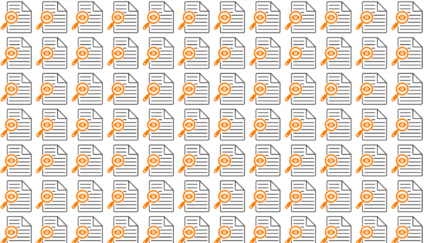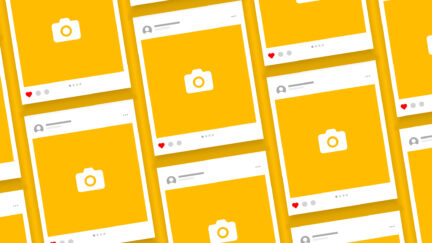How to create a successful blog for your business
Step 1: Ask yourself, why?
Let’s start with a very basic but powerful question. Why do you want to create a blog? You might want to create a blog because everyone else seems to have one, but this isn’t really the best reason. A blog takes up valuable time and resource to create and most importantly, maintain; so you want to make sure that you’re putting effort and resource into something that is going to be of real value to you and your company. Here are some useful examples of reasons you might want to create a blog, which will help guide you in the design, creation, and content of it:
5 top reasons for creating a blog:
- To improve your visibility on search platforms (SEO)
- To engage with and retain existing clients
- To help generate new leads
- To become a thought-leader in your industry
- To generate income through partnerships and ad space
You may have selected more than one reason from this list, and maybe you have a few more not on it, and that’s ok. The important thing is to identify the why so that you can make sure the creation of the blog supports what you’re hoping to achieve.
Step 2: Setting up your domain
The first step for any website creation, blog or otherwise, is to set up a domain for it.
What is a domain?
A domain is an address that people type in the browser URL bar to visit your website, and what domain you choose to have for your blog will largely depend on whether your blog is going to be your entire site, or whether you plan on having your blog as an extension of your existing site. If the latter, you’ll want to consider how you will incorporate a link to your new blog through key pages of your site such as your homepage and footer.
Step 2: Give your blog a name
Is a blog called by any other name still as effective? ~ says the 21st century Shakespeare blogger. Well yes, it can be, it can actually be even more effective.
Yes, there is of course a great benefit to calling a blog a blog – people can identify instantly what it is and what they’ll be getting when they click through to it. But depending on your objectives – what you want to achieve from the blog, and your brand strategy, you might want to consider getting a bit more creative with what you call your blog.
A blog can also house your latest news stories, community stories, visual inspiration, and much more. This diverse content will mean you are more likely to want to call your blog something other than ‘our blog’.
Here are 5 great alternative descriptions for blogs:
- The _____ Edit
- ______ Discover
- The ______ Scoop
- The Daily______
- The Weekly_____
The key to choosing a good name for a blog is matching it with its key objective, do you want to inform users, engage users, educate them, announce the latest industry and company stories? Get creative with it.
Step 3: Designing your blog
Once you know why you’re creating your blog, what you want it to do, where you want people to find it, and what you want to call it; next comes the fun part, designing it.
A great place to start, regardless of how hands-on you want to be with the design and build, is to look for inspiration. Think about any blogs that have drawn you in and you’ve actively engaged with and think about what it was that you liked about it. As well as thinking about what you might personally like, make sure to think about how different layouts would work with your content, audience, and site.
Once you have a style in mind, think back to your original objectives for the blog, what do you want the user to do once they’re there? Signup to emails? Go through to your online shop? Read more content? Any call-to-action that you want the user to do needs to be woven into the design of your blog.
As well as call-to-actions, consider including other engagement-promoting features to your blog such as:
- Likes: While you may not want to see how many people ‘unlike’ your post, you can include a feature that allows users only to ‘like’ or mark that they found your article ‘helpful’. With this feature you can go one step further and allow the amount of ‘like’ or ‘helpfuls’ to boost these popular posts to a ‘featured’ section of your site, making them more visible and easier to reach for new users.
- Comments: Allowing your users to comment on your posts can help you build trust with your audience and create an engaged community that can elevate your brand. However, not all commenters will be true fans, so make sure you enforce ‘moderation’ if you include this feature on your blog to protect this section from users without such good intentions.
- Social sharing: Having a feature to allow users to share your posts on social media is a fantastic way to increase reach and traffic to your site. This is something we would highly recommend incorporating into your blog.
- Reading time: People have less and less time and patience to invest in the information they consume, hence the popularity of short-form content like TikTok. Blog content isn’t too different. Having an approximate reading time featured on the thumbnail can help boost the click-through rate of the post. Typically a 600 – 1000 word blog will take under 5min to read, this is an optimum time for satisfying both impatient users and Google’s algorithms.
At this point, you might want to hire a freelance web designer to put your ideas and rough sketches into a workable blog design. If you’re planning on doing this digital design yourself, consider the following elements:
- Use white space: White space doesn’t necessarily have to be white, but it does need to give your pieces of content adequate space to allow the user to focus on one thing at a time. White space can also help guide your user to the most important elements of your blog.
- Create clear navigation: Your blog should be designed in a way that users can find the content they are looking for as easy as possible. Creating ‘content pillars’ is a great way to form clear navigation and boost your SEO too. Content pillars are a small selection of primary topics that your blog articles may fall under. On our blog, you’ll notice that our content pillars are our primary categories of the services we offer. Creating categories of content, not only allows the user to find content that interests them easily, but it also helps tell Google what sort of content they will find in each section.
- Make it mobile responsive: With over 65% of web visits coming from mobile devices, making sure that your blog is as beautifully designed on mobile as it is on the desktop is essential, again, not only for user experience but also for SEO. Sites that are not mobile responsive are severely impacted
Step 4: Creating your blog
While a web developer can build a blog from scratch, it’s more likely that they will suggest starting from a template. This will not only save you on cost, but it will also come with the added benefit of being very user-friendly and allowing you and your team to amend, update, and add to your blog easily. Templates often come with lots of available plugins for all the features we mentioned previously and more. One of the forefront templates is WordPress, mainly due to the flexibility with plugins and design.
For help setting up your dream blog, check out the many blog design offers that can be found by expert website developers on PeoplePerHour.
Step 5: Share it with the world
Once you’ve created your shiny new blog, now you need to tell the world about it. When you have some content available, send out links to the article to your email lists, post links to articles across your social media, and maybe you might even want to put a bit of budget towards promoting the content on social media too. Make sure you track and take note of which articles get the most engagements across these channels to make sure you’re always creating content that your audience wants.
For help getting more eyes on your blog, speak to one of our marketing experts.