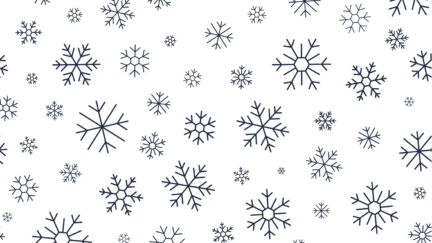Are you ready for Google Analytics 4?
Two and a half years ago, Google introduced Google Analytics 4 to address the ever-evolving analytics needed to help modern businesses gain the visibility they need to succeed; and on July 1, 2023, Google Analytics will officially take over from the Universal Analytics you may be familiar with.
“But that’s a year away, why do I need to think about that now?”
While the sunsetting of Universal Analytics may not be happening for another year, in order for you to be able to continue to gain the benefit of historical data, it’s highly recommended that you have at least a year’s worth of data stored up on Google Analytics 4 before being made to exclusively use it as your analytics tool. This means that you’ll need to have your analytics set up on Google Analytics 4 by the end of June 2022.
Before you panic, remember that there are thousands of qualified Google Analytics experts who are available to help you make the GA switch on PeoplePerHour.
To add some more calm to this potential fire situation, here’s a simple breakdown of what Google Analytics 4 is and what you need to consider when making the switch…
What is Google Analytics 4?
Google Analytics is a web analytics service created by Google that helps you track your website traffic and user behaviour. Google Analytics 4 is the newest version of Google Analytics. The biggest update is that this new analytics will allow marketers to track important customer usage metrics as well as traffic by tracking and considering the entire user journey across multiple platforms so you are able to combine data on both your website and your app. Of course with this update, Google are also focused on addressing the hot topic of customer privacy and making sure they are fully compliant by making better use of the latest AI-driven analytics.
Google Analytics 4 Features
It’s important to note that while Google Analytics 4 contains a lot of very useful features, it is also missing a lot of features that many businesses currently rely on. One of the first things that you should do when starting the process of switching over is to find out what is and is not available and find an expert to help you create some alternatives.
Here are 4 of the key feature differences between Google Analytics 4 and Universal Analytics:
- Everything is event-based
Page views, timings, transactions, and other types of ‘hits’ (from Universal Analytics) will no longer be available. Everything is now classed as an ‘event’ in GA4. - Flexible data models
Google Analytics 4 uses a more flexible data model where you can set up custom parameters. This flexible data model means that any sequence of events can now be captured as steps in a custom funnel which is more suitable to showcase a user’s journey toward a conversion. - Web & App Combined Data
This is a huge plus if your business has a mobile app as in GA4 you’ll be able to stream data from both to the same property. - Enhanced Measurement.
GA4 lets you measure interactions with your content without code changes. When you enable these options for a web data stream, your Google Analytics tag starts sending events right away. Learn more.
What do I have to do to make the switch to Google Analytics 4?
How much work it will take to switch to Google Analytics 4 is largely dependent on how much tracking you have set up in your existing analytics and what you currently rely on. The more custom reporting and tracking you do, the more work it will take to make the switch.
The three key areas to focus on are:
- Account Structure
If you use Universal Analytics, you’ll likely be familiar with the concept of views, used to create separate collections of data, such as geographical separations, line of business separations, etc. In GA4, you can accomplish the same type of data separation but in a very different way, a positive here is that you will actually need fewer views, making the management of the account overall easier as you can have more filtered data within a property. Have a think of which views are most important to you and make sure that your GA4 account is set up in a way that captures the most important data separations. - Data Collection
In order to start seeing data coming through, you will need to set up tags on your site – just as you did for your first version of Google Analytics. This might require you to speak to your web developer to help set up new tags for Google Analytics 4. - Google Ads
If you use AdWords and have a variety of Google Ad campaigns set up, you’ll also need to link your Google Ads account to your Analytics property in order to see the full customer cycle and completion of your conversion goals.
If you are still panicking, don’t. There are plenty of exceptionally talented digital marketing specialists on PeoplePerHour who will be able to help you with the switch.
If on the other hand you are not panicking and are still procrastinating, don’t leave it too late. Every month that goes by past July 2022 is another month of integral data that you could be losing that’ll give you a fantastic insight into your customer journey and key pain points in your marketing funnel.
One final push at getting you to stop procrastinating and start the switch now is that you’ll be giving yourself more time to learn the new analytics software. Even when you do switch, there are bound to be many learning curves. So get ahead of the game and check out some of our top GA experts below to help you out.